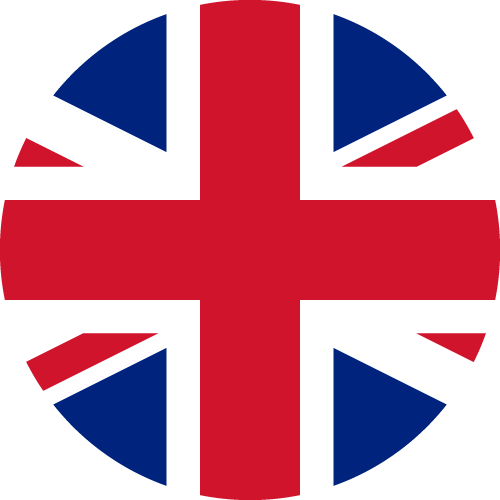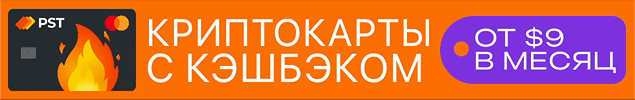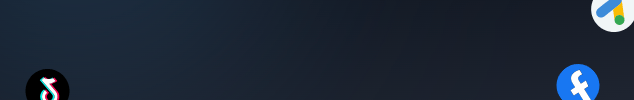Many affiliate marketers transitioning from Facebook to Google Ads face the same problem: a new account gets instantly banned for "Circumventing Systems," and appeals are automatically rejected. The reason is that Google isn't just another ad platform; it's a complex ecosystem that values reputation, consistency, and quality. Approaches that work on FB lead to a guaranteed ban here.
This guide, updated for 2024-2025, is designed to help you stop losing money and time. We'll break down the key aspects of working with Google Ads: from choosing and verifying the right account type to the protocol for safe launching and scaling. Our goal is to give you a working strategy that turns Google into a stable source of profit, not a source of headaches.
Key Differences Between Google Ads and Facebook
To succeed, you must understand the fundamental difference in approach:
- Intent vs. Discovery (Working with Demand): On Facebook, you create demand among a "cold" audience. On Google Search, you work with pre-existing "hot" demand—the user is actively searching for your product or service. This requires a completely different approach to landing pages and creatives.
- Quality Score (QS): In Google Ads, your ad performance is determined not by engagement but by Quality Score (QS). This is an internal rating of the relevance of the "keyword – ad – landing page" chain. A high QS lowers your cost-per-click (CPC) and improves your ad position. A low QS leads to penalties and wasted budget.
- Trust Factor: Google analyzes the entire chain: domain age, account history, and payment information quality. Any abrupt, illogical actions (like a sudden budget increase) are seen as suspicious by the system and can trigger a review or suspension.
The Golden Rule: Your primary goal is to provide the user with the most high-quality and relevant answer to their query. If you follow this rule, Google's algorithms will be on your side.
Anatomy of a Ban: Main Reasons for Suspensions in Google Ads
Suspensions in Google aren't random; they are the system's reaction to specific triggers. Understanding these reasons is the foundation of safe operation.
- "Circumventing Systems": The most severe suspension with minimal chances of appeal. This category covers any attempt to deceive the review systems:
- Cloaking: Showing different content to moderators and users.
- Aggressive Redirects: Hidden or instant redirection from a white page to an offer.
- Content Manipulation: Using invisible text or trying to hide the real content of a page.
- Re-launching rejected materials from previously banned domains.
- "Suspicious Payments": Anything related to financial information:
- GEO Mismatch: Using a Polish bank card on a German account while logging in from a Ukrainian IP.
- Using "dirty" VCCs (Virtual Credit Cards) already flagged in Google's databases.
- Linking one card to multiple accounts. Banning one account can trigger a chain reaction.
- "Unacceptable Business Practices": Issues with the quality of your funnel:
- Low-quality White Page: A site without a privacy policy, contact info, or with a generic template design.
- Misleading information on the landing page (e.g., unrealistic promises).
Starting with a "fresh" account is extremely risky because it has zero trust, and any of these triggers can fire almost instantly. Buying a warmed-up account means acquiring a pre-existing "credit of trust" from Google.
Types of Google Ads Accounts: Which to Choose for Your Goals
Choosing the right asset is half the battle. Let's break down the main types of accounts on the market.
| Account Type | Description & Characteristics | Best Use Case |
|---|---|---|
| Fresh Account (Empty) | A newly created account with no history or spend. Extremely high risk of being banned, requires a long and methodical warm-up. | Only for professional teams with a streamlined farming process. Not recommended for beginners. |
| Warmed-up (with Spend) | An account with a history of ad campaigns and expenditures (spend). Has initial trust, allowing it to bypass the "sandbox" phase. | The ideal choice for most affiliate marketers. Suitable for white-hat, grey-hat, and black-hat (with cloaking) verticals. |
| MCC (Manager Account) | A My Client Center that allows you to manage multiple ad accounts from a single interface. | For affiliate teams, agencies, and for scaling operations when working with 10+ accounts. |
| Agency Account | An account issued by an official Google Partner. Has maximum trust, often includes a credit line, and access to direct support. | For large teams with big budgets working on white-hat and grey-hat offers. |
Pre-Purchase Account Checklist
Don't buy an account blind. Request the following information from the seller:
- A screenshot or video of the "Transactions" section (Billing -> Transactions). Check the dates and amounts of charges (spend) and ensure there are no outstanding debts.
- The "Policy manager" section (Tools & Settings -> Policy manager). Make sure there are no active suspensions or serious past violations.
- The account's GEO and currency. They must match the GEO of your proxy and the currency of your payment card. This is critical to avoid a "Suspicious Payments" ban.
Safe Launch Protocol for a Purchased Account
The first 48-72 hours after purchase are the most critical. Your goal is to simulate a natural transfer of the account, not a hijacking.
Step 0: Infrastructure Setup
- Antidetect Browser: Mandatory. Create a separate profile for each account.
- Proxies: High-quality residential or mobile proxies with a GEO matching the account's GEO.
- Payment Method: A trusted bank card from the same country as the account.
Launch Process:
- Day 1: Acclimatization. Log into the account using the antidetect browser. Don't change anything. Just browse through old campaigns and reports for 15-20 minutes to let the cookies "get used to" your new fingerprint.
- Day 2: Integration. Log in again. Add your payment card but don't make it the primary one. Do not touch the old data.
- Day 3: Test Launch. Create a completely "white-hat" campaign for traffic to your White Page's homepage with a minimal budget ($10-20/day). Let it run for 2-3 days. The goal is to get the first successful charge on your card and show the system you are a legitimate advertiser.
Only after successfully completing this protocol should you gradually increase the budget and launch your main campaigns.
Where to Buy Reliable Google Ads Accounts?
Choosing an account provider is a key step that affects the stability of your work. It's important to work with stores that understand the specifics of traffic arbitrage on Google.
At Pro Ak Store, we offer proven solutions for a successful start:
- Google Ads Accounts with Spend: Every account undergoes our internal verification. We provide full information about spend and GEO for an informed choice.
- "White Page" Creation Service: We will create a high-quality presell page for you that will easily pass moderation and become a solid foundation for warming up your domain.
Our support team consists of practicing media buyers and is ready to help with launch advice.