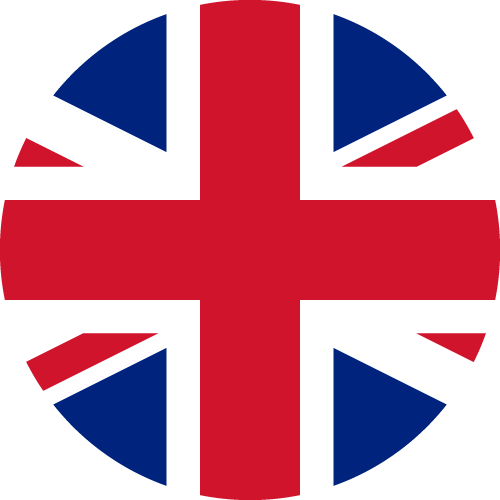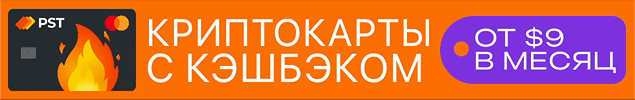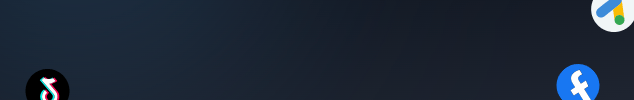Launching ads on Facebook in 2025 is a high-stakes game. On one hand, you have access to a billion-user audience; on the other, the constant risk of getting banned. Success today isn't about "secret" buttons but about building a bulletproof infrastructure. A poorly configured proxy or a "cold" account can drain your budget before you get your first lead.
This is not just theory; it's a step-by-step launch protocol based on thousands of tests. We will break down each stage: from preparing accounts and choosing the right proxies to a step-by-step campaign setup that will pass moderation and start generating profit. This guide is your key to stable and profitable work with Facebook Ads.
Table of Contents:
- 1. The Launch Foundation: Building a Reliable Setup
- 2. Step 1: Preparing and Warming Up Accounts (The "Quiet Start" Protocol)
- 3. Step 2: Configuring Proxies and an Antidetect Browser
- 4. Step 3: Working with a Fan Page and Business Manager
- 5. Step 4: Securely Linking a Card and Launching the First Campaign
- 6. Optimization and Scaling: How to Run Profitable Campaigns
- 7. FAQ: Answers to Key Launch Questions
1. The Launch Foundation: Building a Reliable Setup
Before thinking about creatives and offers, you need to build your base. Skimping at this stage is the most expensive mistake a media buyer can make. Your setup must consist of three mandatory components.
1.1. High-Quality Accounts
This is the core. Various types of accounts are used in media buying, but for stable work, you need profiles with trust—farmed accounts or reinstated (PZRD) accounts. They should have a complete profile, an activity history (farming), and ideally, friends.
1.2. The Right Proxies
A proxy server is your digital passport that changes your IP address. For working with Facebook, only mobile or residential proxies are suitable. Their IP addresses have the highest level of trust. Read more in our guide on proxies in traffic arbitrage. The golden rule is: 1 account = 1 unique proxy.
1.3. Antidetect Browser
A mandatory tool for multi-accounting. It spoofs your digital fingerprint, making Facebook think that each of your accounts is a separate person on a unique device. Check out our review of popular antidetect browsers to choose the best one for you.
2. Step 1: Preparing and Warming Up Accounts (The "Quiet Start" Protocol)
Even the best account needs to be "introduced" to your hardware and IP. This process is called warming up. Failing to follow this protocol is the cause of 80% of bans at the start.
- Day 1: First Login and Settling.
- Create a new profile in your antidetect browser.
- Configure a proxy that matches the account's GEO.
- Import the cookies that come with the account.
- Log into the account. Do not change anything! Just scroll the feed for 2-3 minutes and close the profile. Let the account "settle" for 12-24 hours.
- Days 2-4: Simulating Human Activity.
- Log into the profile daily for 15-20 minutes.
- Mimic the behavior of a regular user: watch videos, like posts, share content, join 1-2 relevant groups, add a couple of friends. Your goal is to create a natural activity history.
- Day 5: Working with the Fan Page.
- Create or link a Fan Page.
- Fill it out: add a profile picture, cover photo, and description. Make 2-3 neutral posts (e.g., with beautiful pictures).
3. Step 2: Configuring Proxies and an Antidetect Browser
Proper technical setup is 50% of your success.
- Choose Proxy Type: For Facebook, mobile proxies are preferred due to their dynamic IP rotation and high trust.
- Match the GEO: The proxy must match the account's GEO. If you have a King account from Poland, use a Polish proxy.
- Configure the Connection: In your antidetect browser, enter the proxy details in the `ip:port:login:password` format and test the connection. Ensure the IP address is correctly identified and matches the chosen country.
- Check the Fingerprint: In the antidetect profile settings, ensure all parameters (User-agent, WebRTC, Canvas, timezone) are unique and match the proxy's GEO.
4. Step 3: Working with a Fan Page and Business Manager
For professional work, the personal ad account is not used. Everything is done through a Business Manager.
- Prepare a Business Manager: If it doesn't come with the account, create a new one. Don't rush to add many assets to it.
- Link the Fan Page: Transfer the rights to your warmed-up Fan Page to the created BM.
- Create an Ad Account: Inside the BM, create a new ad account. Let it "settle" for another 24 hours.
5. Step 4: Securely Linking a Card and Launching the First Campaign
This is the most dangerous stage, where "Risk Payment" blocks most often occur.
- Choose the Right Card: Only use high-quality virtual cards from services designed for media buying. Learn about the best cards for Facebook in our article.
- "Soft" Linking via Fan Page: Do not link the card directly in the billing section! The safest method is to launch a promotion for a post on your FP with an "Engagement" or "Page Likes" objective and a $1-2/day budget. Facebook will prompt you to add a card during the payment process. This is much less suspicious.
- First Serious Campaign: After the small budget has been successfully spent (after 1-2 days), you can create your main campaign (e.g., for conversions). Start with a small budget of $20-50/day.
- Monitoring: In the first few days, closely monitor the campaign status and the account's health in Ads Manager and the "Account Quality" section.
6. Optimization and Scaling: How to Run Profitable Campaigns
- Use Account Bundles: For stable work, use a "King" as the main account and link cheaper softregs or farmed accounts to it via the BM for testing.
- Scale Gradually: Increase your budget by no more than 20-30% per day to avoid raising suspicion. For high volumes, use unlimited BMs.
- Don't Fear Bans: Getting banned is part of the job. Study our guide on unlocking accounts to learn how to recover them.
FAQ: Frequently Asked Questions
1. How long should I warm up an account?
A minimum of 3-5 days. The longer and more thorough the warm-up (simulating activity), the higher the account's trust will be and the longer it will last.
2. Can I use one proxy for multiple accounts?
Absolutely not. This is called "linking" and leads to a mass ban of all accounts. The golden rule is: 1 account = 1 unique proxy.
3. What should I do if Facebook requests a selfie or ID right away?
This is called a "checkpoint." It's often triggered by a low-quality proxy or abrupt actions on the first login. If you didn't buy a verified account, passing this check is nearly impossible. It's easier to get a new account.
4. What is a safe starting budget for a new account?
Start small. After the warm-up and card linking, launch a campaign with a $10-20/day budget. If everything is stable for 2-3 days, you can gradually increase it.
5. How often should I change my proxies?
If you are using high-quality private mobile or residential proxies, you don't need to change them. They are tied to your account for its entire lifespan. You only need to change them if a proxy gets blacklisted.
6. What is more important: account quality or proxy quality?
Both are critically important. Even the best reinstated account will be instantly banned if you log in from a "dirty" IP. The infrastructure must be high-quality at every level.
7. Can I run ads without a Business Manager?
You can, through a personal ad account. But it's a less stable and non-scalable approach. For serious work and managing multiple assets, using a BM is mandatory.
8. What is an account "settling" period?
It's a period (from a few hours to a day) after the first login during which you take no action on the account. This allows Facebook's algorithms to "get used to" the new IP and browser fingerprint, reducing the risk of a ban.
9. Should I use a VPN with a proxy?
No, never. VPNs and proxies serve different purposes. For multi-accounting, only the "proxy + antidetect browser" combination is used. Enabling a VPN can lead to conflicts and bans.
10. Where should I start if I'm a complete beginner?
Start with theory by carefully studying this article and other materials on our blog. Then, buy 2-3 farmed accounts and high-quality proxies. Don't invest large budgets right away. Your first goal is not to make a profit, but to learn how to launch campaigns and keep your accounts alive.