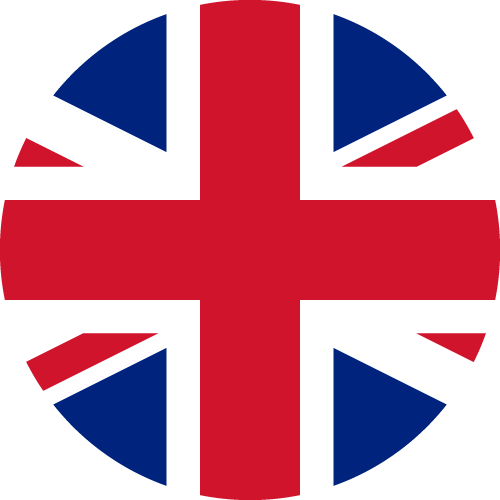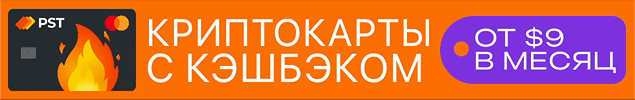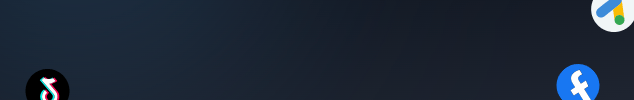Disclaimer: In the Russian Federation, Meta Platforms Inc. (Facebook/Instagram owner) is designated as an extremist organization and is banned. This article is for informational purposes, focused on traffic marketing operations and account management within applicable laws and platform policies.
You’ve found a profitable setup: creatives convert, ROI looks good, and you’re ready to scale — but you hit the invisible wall: a $50 or $100 daily spending limit. In 2026, this “glass ceiling” is still one of the biggest reasons why beginners and mid-level teams get stuck in testing mode and fail to move into consistent scaling.
Once your tests are confirmed, two mainstream scaling tools come into play: $250 Business Managers and No Limit (Unlimited) Business Managers. But the right choice is not “Unlimited is always better.” It depends on your strategy, risk tolerance, vertical, payment discipline, and operational maturity.
TL;DR (quick answer)
- $250 BM is the best bridge from testing to stable scaling — ideal for solo buyers and small teams.
- Unlimited BM is built for proven campaigns and high volume where speed matters.
- In 2026, the main risk is not the limit itself, but change velocity: sudden budget jumps, geo chaos, unstable billing, mass role sharing.
- If you’re not sure your campaign can hold ROI under pressure — don’t buy Unlimited “in advance.”
- “1×Unlimited vs 4×$250” is basically speed vs diversification.
Scaling readiness checklist (critical in 2026)
- Billing discipline: reliable card/BIN, sufficient balance, minimal declines, low refunds/chargebacks.
- Geo consistency: proxy/location, UI language, ad account timezone, payment country — no chaos.
- Low “setup noise”: avoid mass edits to business details, roles, pages, pixels in the first days.
- Gradual growth: step-up spend (20–30% daily), no “10× overnight” spikes.
- Risk separation: don’t mix incompatible verticals inside one BM; keep backup admins.
- Creative/landing compliance: stable domain/content, fewer complaints, fewer moderation triggers.
- Economics clarity: LTV/CPA/ROAS known; caps and pacing plan defined.
Why spending limits are Meta’s “trust currency” in 2026
A daily spend limit is not a punishment — it’s platform risk control. New or unverified entities get smaller thresholds to reduce potential fraud damage. As you spend consistently and avoid billing issues, policy violations, and complaint spikes, limits tend to increase or disappear.
In 2026, trust scoring is even more sensitive to behavior anomalies: sharp budget jumps, mass asset additions, frequent card swaps, geo/device volatility, recurring payment declines. High-limit BMs are essentially pre-trusted entities. When you buy a $250 or Unlimited BM, you’re buying history + a risk profile, not just a number.
The $250 BM: the “workhorse” for stable growth
A $250 daily limit Business Manager remains the most popular scaling format. It provides enough room for growth without the price tag and operational pressure of Unlimited assets.
Pros of a $250 BM
- Great cost/trust balance: reaching $250 usually means the BM has a billing history and stronger trust than a fresh setup.
- Enough for most workflows: $250/day is a real scaling baseline for many verticals.
- Less attention when managed properly: gradual growth + stable billing reduces review probability.
- Growth potential: limits can increase or be removed over time with clean history.
- Easy diversification: multiple $250 BMs help spread risk across assets.
Cons of a $250 BM
- Speed ceiling: when a campaign is on fire, $250 slows down momentum.
- Requires discipline: trying to “force” scaling through sudden changes often triggers reviews.
- Not always optimal for heavy verticals: sometimes Unlimited helps — but only with mature operations.
The Unlimited BM (No Limit): built for volume
No Limit removes a fixed daily cap (or sets it extremely high). However, it does not remove risk scoring. Meta still evaluates anomalies, billing stability, complaint rate, and policy compliance. Unlimited is not magic — it’s a tool for operationally mature teams.
Pros of an Unlimited BM
- Scaling speed: you can grow budgets faster when timing matters.
- Higher base trust: Unlimited status typically comes with stronger history.
- Team/agency fit: easier to run larger operations on higher-trust entities.
- Flexibility: easier budget redistribution without hitting a hard cap.
Cons of an Unlimited BM
- Higher cost of mistakes: losing an Unlimited BM hurts more.
- Still review-sensitive: sudden jumps can trigger checks even on trusted assets.
- Not for beginners: if your campaign is unstable, Unlimited accelerates reviews, not profits.
Comparison table: $250 vs Unlimited (2026 reality)
| Parameter | $250 BM | Unlimited BM |
|---|---|---|
| Main goal | Transition to stable scaling | Maximum scale velocity |
| Risk profile | Moderate (with discipline) | High cost of mistakes |
| Ideal daily spend | $250–$1500 (via multiple ad accounts) | $1500+ (with proven campaign) |
| Best for | Solo / small teams, steady growth | Teams / agencies, proven scaling |
| Best use case | Build a reliable scaling ladder | Exploit a short profit window fast |
How to choose: 3 common scenarios
Scenario 1: you’re still testing and building stability
If you don’t have a campaign holding ROI for 7–14 days under load, $250 BM is usually the smarter choice. You get scaling room without overpaying for an asset you’re not ready to run.
Scenario 2: your campaign works, but you want safer operations
Diversification often wins: multiple $250 BMs can outperform a single Unlimited BM on long-term ROI, because one failure doesn’t kill the entire operation.
Scenario 3: you need speed right now
When competition is intense and timing matters — and you know the campaign is stable — Unlimited becomes the better tool. But only if your billing and operational discipline are strong.
1×Unlimited or 4×$250: the right mindset
- 1×Unlimited = speed + focus for scaling one or two winners.
- 4×$250 = resilience + risk distribution + parallel testing.
For higher-risk verticals, multiple $250 BMs often provide better survivability. For mature teams with operational control, Unlimited gives a real scaling advantage.
2026 “unwritten rules”: how to keep high limits
- Step up gradually: 20–30% daily beats aggressive spikes.
- Reduce setup noise: avoid mass edits and asset imports right after onboarding.
- At least two admins: main + backup; use role separation for teams.
- Billing matters more than “account magic”: declines and card chaos kill trust fast.
- One BM, one logic: keep vertical/creative strategy consistent.
- Don’t chase max budget immediately: look like a stable advertiser, not an anomaly.
Sample ramp plan (safer pacing)
$250 BM: day 1–2: $50–80 → day 3–4: $100–150 → day 5–7: $180–250. Then scale via multiple ad accounts and gradual increases.
Unlimited BM: day 1–2: $200–300 → day 3–5: $400–700 → day 6–10: $800–1500+. If you see early quality/review signals, slow down and fix billing/content first.
Conclusion
In 2026, the choice is about speed, diversification, and operational maturity. $250 is the best option for systematic growth and stability. Unlimited is the tool for proven winners and teams that can manage risk at scale.
Source: the blog of the advertising asset store Pro Ak Store. If you want to break your scaling ceiling, you’ll find both $250 and Unlimited Business Managers tailored to different budgets and goals.