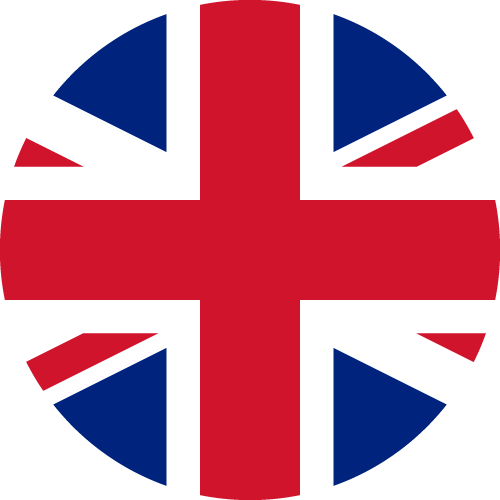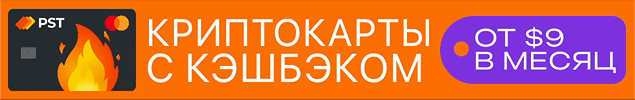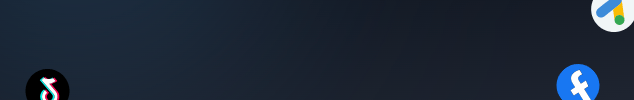Success in traffic arbitrage in 2025 is a war on two fronts. On the first front, we fight for the audience's attention with creatives and offers. On the second, invisible but equally important front, we battle the anti-fraud systems of ad platforms. Facebook, Google, TikTok, and other platforms have learned to identify and link accounts used by a single person with incredible accuracy. This is where the key tool of any professional media buyer comes into play—the antidetect browser. And today, we will conduct a deep dive into one of the most modern and functional solutions on the market—Vision.
This article is not just a list of features. It's a comprehensive guide that will show you how to build a secure and scalable infrastructure for multi-accounting with Vision, protect your most valuable assets, and ultimately, earn more.
Table of Contents:
- 1. Why Digital Masking Is Necessary: The Basics of Antidetect Browsers
- 2. Key Functionality: How Vision Solves a Media Buyer's Problems
- 3. Bulk Actions and Automation: The Cookie Robot
- 4. Teamwork Without Compromise
- 5. Vision Plans (2025): Choosing the Right Plan
- 6. Strategic Use Cases for Vision
- 7. FAQ: 10 Key Questions Answered
1. Why Digital Masking Is Necessary: The Basics of Antidetect Browsers
For beginners: an antidetect browser is specialized software that allows you to create and manage multiple unique browser profiles on a single computer. Each such profile has its own unique digital fingerprint.
A digital fingerprint is a collection of technical data that any website (including Facebook) gathers about your device: User-Agent, browser type and version, Canvas and WebGL parameters, installed fonts, screen resolution, language, timezone, and dozens of other parameters. The combination of this data is unique and allows for your identification with up to 99% accuracy. If you simply open two accounts in different tabs of a regular Chrome browser, Facebook will instantly know that they are being managed by the same person. An antidetect browser solves this problem by creating a completely isolated environment with a unique fingerprint for each account.
2. Key Functionality: How Vision Solves a Media Buyer's Problems
Vision offers a comprehensive approach to creating unique digital identities.
- Fingerprint Management: You can control all key fingerprint parameters: Canvas, WebGL, Audio, fonts, plugins, etc., creating configurations indistinguishable from real ones. Vision automatically adjusts GEO parameters to your proxy's IP.
- Data Isolation: Cookies, cache, and history of each profile are stored in a completely isolated container. Data from one account will never intersect with data from another.
- Cloud Synchronization: Your profiles are stored in a secure cloud. This means you can work from any computer, and if your main device fails, your entire work environment remains intact.
3. Bulk Actions and Automation: The Cookie Robot
Working with dozens, or even hundreds, of accounts requires automation. Vision offers several powerful tools:
- Bulk Profile Creation: Create hundreds of profiles at once by setting a name and settings template.
- Bulk Import/Export: Easily upload and download proxies and cookies for all your profiles.
- Cookie Robot: This is a "golden" feature for warming up accounts. You provide the robot with a list of sites (e.g., Amazon, eBay, CNN, YouTube), and it automatically "browses" them in the background to collect trusted cookies. This makes your softregs much more resistant to checks.
4. Teamwork Without Compromise
For media buying teams, Vision offers one of the most well-thought-out functionalities on the market. You can:
- Create teams and invite members via email.
- Flexibly configure access rights: Define who can only view a profile, who can launch and edit it, and who has full admin rights.
- Transfer profiles between team members in one click, without needing to share logins, passwords, and cookie files.
- Monitor activity and see who worked with which profile and when.
This is the ideal solution for securely scaling a team, where a team lead can manage all assets while buyers only have access to their own accounts.
5. Vision Plans (2025): Choosing the Right Plan
Vision offers a flexible pricing grid suitable for both solo media buyers and large teams.
| Plan | Profiles | Team Mode | Price |
|---|---|---|---|
| Micro | 50 | No | $29/mo |
| Base | 150 | Yes (2 users) | $79/mo |
| Pro | 500 | Yes (2 users) | $189/mo |
Important: For all readers of our blog, the promo code PROAKSTORE gives a **20% discount** on the first payment of any plan. A **4-day trial period** with full functionality is also available.
6. Strategic Use Cases for Vision
How do all these features work in practice with our products?
- Case 1: Safe Launch with a Reinstated Account. You've purchased a high-trust reinstated account. To avoid "killing" it on the first login, you create a new profile in Vision, import the provided cookies, configure a proxy for the account's GEO, and only then log in safely. This minimizes the risk of another ban.
- Case 2: Scaling a Funnel in a New GEO. You've decided to test an offer in Brazil. You buy a batch of Brazilian softregs, create profiles for them in bulk in Vision, and import proxies and cookies. Then, using the Cookie Robot, you further "warm them up" on local Brazilian sites before handing the ready profiles over to your buyers for launch.
- Case 3: Protecting High-Limit BMs. You have several verified BMs, which are valuable assets. Each BM "lives" in its own separate, perfectly configured Vision profile. You don't risk logging into them from the same device and can be sure that Facebook won't link them.
FAQ: 10 Key Questions Answered
1. Does Vision have a free trial period?
Yes, you can get 4 days of full access to all features without any limitations to evaluate the browser in action.
2. What operating systems does Vision run on?
Vision fully supports Windows, MacOS (both Intel and Apple Silicon M1/M2/M3 chips), and Linux.
3. What's the main difference between Vision and regular Chrome with different profiles?
Profiles in Chrome are not isolated at the digital fingerprint level. Websites can still see that all profiles are running from the same device. Vision creates a unique and indistinguishable from real fingerprint for each profile, ensuring complete isolation.
4. What proxies are best to use with Vision?
For maximum trust, it is recommended to use high-quality residential or mobile proxies. Vision supports all types: HTTP, SOCKS4, SOCKS5, and even SSH.
5. Is it safe to store my account data in the cloud?
Yes. Vision uses strong encryption for all data stored in the cloud. This is safer than storing profiles locally on a computer that could be lost, broken, or infected with a virus.
6. What is the Cookie Robot and how does it help?
It is a tool that automatically visits the websites you specify to collect cookies. This mimics the behavior of a real user and "warms up" the profile, significantly increasing its trust in the eyes of ad platforms before launching ads.
7. Can I transfer my profiles from another antidetect browser?
Yes, you can easily transfer profiles by exporting cookies from your old browser and importing them into Vision. This is a standard and simple procedure.
8. How often is the browser core updated?
The Vision team regularly updates the Chromium core to the latest version. This is critically important, as working on an outdated browser version is a strong signal for anti-fraud systems.
9. Can I use my own Chrome extensions?
Yes, Vision allows you to easily install extensions both from the Chrome store and by uploading them from a file (in .zip format), which is very convenient for custom tools.
10. Does Vision have an API for automation?
Yes, Vision provides a full-featured API that allows you to automate almost any action: creating and managing profiles, working with proxies, etc. This opens up endless possibilities for integration with your own scripts and services.