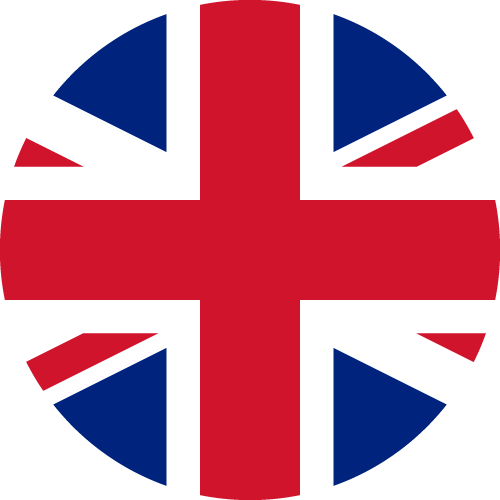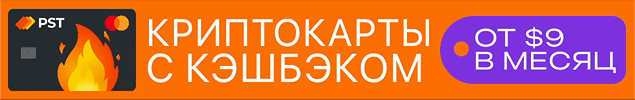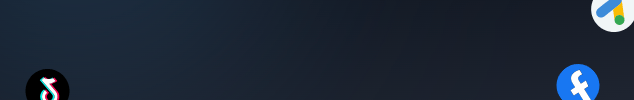The red "Account Disabled" or "Ad account restricted" notification is every media buyer's nightmare. In 2025, Facebook's algorithms have become so aggressive that a ban can be triggered by what seems like the most minor action. Losing a trusted farmed account or a King account, in which you've invested time and money, is especially frustrating.
But a ban isn't always the end. Many accounts can and should be recovered. A successful reinstatement not only brings the asset back online but also turns it into a valuable reinstated (PZRD) account, which is much more valuable on the market. In this complete guide, we'll break down the main reasons for bans, walk through the process of document and video selfie verification, and provide practical tips to help you get your assets back in action and minimize future risks.
Table of Contents:
1. Anatomy of a Ban: The 3 Main Reasons for Account Suspension
Facebook rarely explains the true reasons, but almost all personal social account bans (leading to ad restrictions) can be attributed to three global categories:
1.1. Trust Issues and Suspicious Activity
This is the most common trigger. Facebook's algorithms analyze hundreds of behavioral factors, and any of them can raise suspicion:
- Low-Quality Account: Using cheap softregs with no history or "warm-up."
- Improper First Login: Logging in without an antidetect browser or with a "dirty" proxy.
- Abrupt Actions: Immediately trying to create a Business Manager, link a card, or launch an ad on a "cold" account.
- GEO Mismatch: Logging into a US-based account using a Vietnamese proxy.
1.2. Ad Policy Violations
This one is obvious. Directly violating Facebook's policies on linked Fan Pages or in ad campaigns will inevitably lead to a ban.
1.3. Payment Issues (Risk Payment)
Facebook hates payment problems. Using "dirty" virtual cards, a mismatch between the card's GEO and the account's GEO, or linking the same payment method to multiple accounts is a direct path to a "Risk Payment" block, which often leads to a social profile ban as well.
2. Types of Checks: What Does Facebook Want from You?
When Facebook doubts you, it initiates a check (checkpoint). Here are the most common ones:
- Selfie Check: The simplest type. You are asked to upload a photo of yourself. Usually triggered on accounts with low activity.
- ID Verify: A more serious check. Facebook asks you to upload a photo of an ID document (passport, driver's license).
- Video Selfie: The final boss of verification. You are asked to record a short video with head movements to prove you are a live person, not a photo from the internet.
3. The Recovery Protocol: A Step-by-Step Action Plan
So, you've been banned. Don't panic. Here is a clear action plan:
- Step 1: Diagnose. Identify the type of ban. Is it an ad restriction (ZRD) or a verification request (selfie, ID)? This information will be in the "Account Quality" section.
- Step 2: Prepare Your Arsenal. If documents are required, ensure they are of the highest quality. The name and date of birth on the document must match the data in the Facebook profile. The file's metadata (EXIF) should be clean.
- Step 3: Submit the Appeal. Fill out the appeal form politely and concisely, preferably in English. Attach the prepared documents. Importantly, do this from the same antidetect browser profile and proxy you were working with.
- Step 4: Pass the Video Selfie. If the system requests a video, this is your chance. Find a well-lit area, make sure your face is clearly visible, and follow the on-screen instructions precisely.
- Step 5: Wait. The appeal review can take from a few hours to several weeks. Don't spam support daily. If the first attempt fails, you can try submitting it again after 5-7 days.
4. Prevention is Better Than Cure: How to Avoid Future Bans
Unbanning an account is good, but it's better not to get banned in the first place. Practice digital hygiene:
- Invest in Quality: Start working only with trusted farmed accounts. Yes, they are more expensive, but their lifespan and stability pay for themselves many times over.
- Build a Reliable Setup: 1 account = 1 profile in an antidetect browser + 1 unique mobile/residential proxy. No compromises.
- Warm Up Your Accounts: Don't rush to launch ads right after purchase. Let the account "settle" and simulate normal user activity for 3-5 days. Learn more in our guide to setting up ads.
FAQ: Frequently Asked Questions About Unlocking Accounts
1. What is an ad activity restriction (ZRD)?
This is a restriction Facebook places on a personal profile, prohibiting it from any advertising activities. It often happens due to issues with a linked Business Manager or pages.
2. Can I unlock an account if I don't have real documents?
It's very difficult. Facebook's algorithms are good at detecting low-quality fakes. Without access to real or very high-quality edited documents, the chances of success are minimal. It's easier to buy a new trusted account.
3. How long does an appeal review take?
Anywhere from a few hours to several weeks. In 2025, the timelines vary greatly and depend on moderator workload and the complexity of your case.
4. If my account is unlocked, will it become stronger?
Yes. An account that successfully passes a review (especially with document submission) gains a significantly higher level of trust. Such accounts (known as PZRD or reinstated) are valued much more on the market.
5. What should I do if my appeal is rejected?
You can try to appeal again after 5-7 days. If it's rejected a second time, the account is likely lost for good. Don't waste time and resources; focus on launching a new, higher-quality account.
6. Does the language of the support request matter?
Yes. It's always recommended to submit appeals in English. This speeds up the review process and increases the chances that your case will be handled by a more competent specialist.
7. Will changing the proxy help after a ban?
No. If the account is already banned, changing the proxy will not help. You should submit the appeal from the same "clean" IP and fingerprint you were working with.
8. My purchased account is asking for a video selfie. What do I do?
It's impossible to pass a video selfie for another person. In this case, the account is considered lost. This is why it's crucial to buy high-quality farmed accounts initially to minimize the risk of such checks.
9. Can I contact live Facebook support?
Access to live support chat is not available for all accounts. It's usually enabled for accounts that have already spent a certain amount on advertising. If you have access, it's the most effective way to resolve issues.
10. How can I avoid bans in the future?
Only use high-quality consumables: farmed accounts, mobile/residential proxies, and reliable antidetect browsers. Don't rush your launches, always warm up your accounts, and increase your budgets gradually.