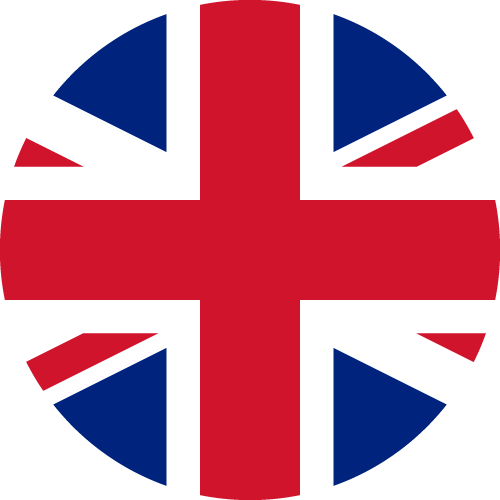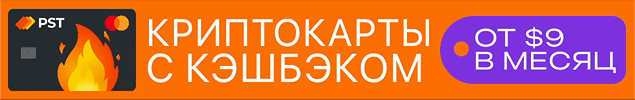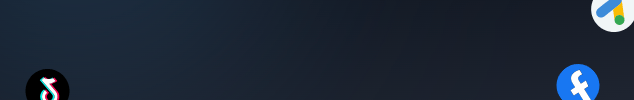The red "Suspended" banner in a Google Business Profile (GBP) is a nightmare for anyone working with local SEO or driving traffic to local businesses. In 2025, Google's algorithms have become even more sensitive, and a profile suspension can occur for the slightest non-compliance with the rules, crushing your rankings in search and on maps. Panicking and creating a new profile is the worst possible strategy.
In this comprehensive guide, we will break down why Google suspends profiles, how to correctly diagnose the cause, and, most importantly, how to go through the reinstatement process step-by-step. We will provide a practical action protocol—from gathering evidence to submitting an appeal—that will help you get your business back online and prevent similar problems in the future.
Table of Contents:
1. Anatomy of a Ban: The 4 Main Reasons for Profile Suspension
Google rarely provides specific explanations, but most suspensions can be traced back to four main categories of violations.
1.1. Name and Category Manipulation
This is the most common trigger. Business owners, in an attempt to improve SEO, add keywords, city names, or extra descriptions to their company name (e.g., "Best iPhone Repair in New York" instead of "iFix Service").
- Correct: "Pro-Ak Store"
- Incorrect: "Pro-Ak Store - Buy Facebook and Google Accounts"
The same applies to selecting irrelevant categories. If you are a "Repair Shop," you shouldn't add the "Electronics Store" category.
1.2. Address Issues
A Google Business Profile is intended for businesses that have physical contact with customers. Using fake or unsuitable addresses is a direct path to a ban.
- Prohibited: P.O. Boxes, virtual offices, co-working spaces (unless you have a permanent, branded office there), or addresses where your business is not physically located.
- What if you don't have an office? If you serve customers at their locations (e.g., a plumber or cleaning service), you must indicate this during registration by hiding your physical address and defining a service area.
1.3. Data Inconsistency (NAP)
NAP (Name, Address, Phone) are the three pillars of local SEO. Google cross-references this data with information on your official website and other authoritative directories. Any discrepancy (a different phone number, an old address, an abbreviated name) can be seen as an attempt to mislead.
1.4. Issues with the Owner Account
If the Google account you use to manage the profile has been flagged for suspicious activity or suspended from other Google services (like Google Ads), it can have a knock-on effect on your GBP.
2. Preparing for an Appeal: Building Your Case
Never submit an appeal immediately! The first thing to do after a suspension is to conduct an audit and prepare. You will likely only get one chance at a successful reinstatement.
Your Preparation Checklist:
- Study the Rules: Carefully re-read the official Google guidelines and honestly identify which rule you violated.
- Fix Your Profile: Correct all potential violations you found. Remove keywords from the name, check the address and phone number, and ensure all data matches your website.
- Gather Evidence: This is the most important step. You need to prove to Google that your business is real and located at the specified address. Prepare high-quality scans or photos of:
- Business Registration Documents: A business license or registration certificate showing the name and address.
- Licenses: If your activity requires a license.
- Utility Bills: Bills for internet, electricity, or water in your company's name and at the specified address. This is one of the strongest pieces of evidence.
- Photographs: Take high-quality photos of your office or storefront. The photos should show: your business sign, the entrance, the interior, and your workspace.
3. Step-by-Step Reinstatement Protocol: From Analysis to Appeal Submission
Once everything is prepared, you can proceed with submitting the appeal.
- Log into the Google account that owns the suspended profile.
- Go to the Google Business Profile Appeals Tool.
- Select the correct profile from the list. The system will show the reason and date of the suspension.
- Click "Submit Appeal."
- In the form that opens, briefly and politely explain the situation. Example text: "Hello. Our profile was suspended. We have carefully reviewed the guidelines and corrected all possible inconsistencies (removed keywords from the name, verified the address). We are attaching documents that confirm the legitimacy of our business. Please review your decision and reinstate our profile."
- Upload all the evidence you have gathered (documents, bills, photos).
- Submit the appeal and wait. The review can take from a few days to 2-3 weeks. Monitor the status of your appeal via email and in the GBP dashboard.
Important: Do not create a new profile and do not submit repeated appeals until you have received a response to the first one. This will only worsen the situation.
4. Prevention: How to Avoid Suspensions in the Future
- Data Consistency: Keep the information in your GBP, on your website, and in other directories perfectly consistent.
- Control Access: Only grant manager access to trusted employees. Regularly check who has access to your profile.
- Don't Spam: Do not use the "Suggest an edit" feature on competitors' profiles.
- Separate Entities: For media buying and working with Google Ads, use separate, clean Google accounts that are not linked to your main business profiles.
FAQ: Frequently Asked Questions About GBP Suspensions
1. What is the difference between a "soft" and "hard" suspension?
With a "soft suspension," your profile becomes unverified and you lose management capabilities, but it often remains visible to users. With a "hard suspension," the profile is completely removed from search and maps. The reinstatement process is the same for both.
2. Can I reinstate a profile if I don't have an office?
Yes, if your business is a "Service Area Business." In this case, you must hide your home address in the profile settings and specify a service area. For verification, you may need documents confirming your business registration at your home address.
3. What should I do if my appeal is rejected?
Carefully re-read Google's response (sometimes it contains hints about the reason). Double-check your profile for compliance again. If you are sure you have fixed everything, you can try to submit a second appeal with even more evidence. However, the chances of success decrease after the first rejection.
4. Will I lose my reviews after reinstatement?
No. Upon successful reinstatement, all profile data, including reviews, photos, and ratings, are preserved. This is why it's so important to reinstate the old profile rather than creating a new one.
5. How long does it take to get a response to an appeal?
Officially, Google does not set exact timelines. On average, a response arrives within 3-7 business days, but in complex cases, the review can take up to 3 weeks. Check the status of your appeal using the Case ID you receive via email.
6. Can competitors get my profile banned with complaints?
If your profile is fully compliant with the rules, mass complaints are unlikely to lead to a ban. However, if you have even minor violations (like a keyword in the name), a competitor's complaint can trigger a review and subsequent suspension.
7. Will a DUNS number help with profile reinstatement?
Yes, having a DUNS number for your company is a powerful trust signal for Google. Attaching it to your documents when submitting an appeal can speed up and simplify the verification process.
8. My profile was reinstated. What should I do next?
In the first few weeks after reinstatement, do not make any drastic changes to the profile. Work with it carefully. Regularly add new photos, respond to reviews, and create posts to show Google that the profile is active and managed by a real company.
9. Where can I find the "appeals tool"?
You can find it via this direct link: Google Business Profile Appeals Tool. A link to the appeal is also usually present in the suspension notification in your profile.
10. Can I contact support by phone?
Phone support for Google Business Profile is very limited and not available in all regions. The primary and most effective way to resolve the issue is through the formal appeal process using the special tool.