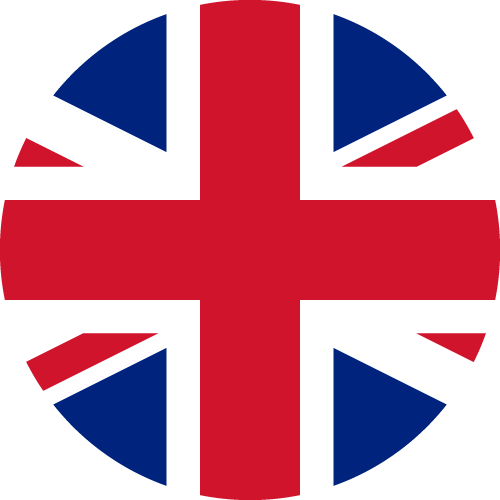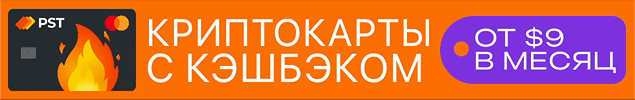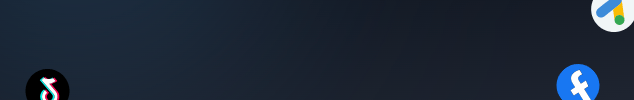In the world of traffic arbitrage, every media buyer is fighting a war on two fronts. On the first front, it's the battle for the user's attention with creatives and offers. On the second, invisible but decisive front, it's the battle against the anti-fraud systems of ad platforms. Facebook, Google, TikTok, and other giants have learned to identify and link accounts used by a single person with astonishing accuracy. This is where the main tool for survival and scaling comes into play—the antidetect browser. And today, we will conduct a deep dive into one of the industry leaders—AdsPower.
This article is not just a list of features. It is a complete guide that will show you how to build a bulletproof infrastructure for multi-accounting with AdsPower, protect your most valuable advertising assets, and, as a result, increase your profit.
Table of Contents:
- 1. What Is AdsPower and Why Does a Media Buyer Need It?
- 2. Key Features of AdsPower: A Microscopic Analysis
- 3. RPA Automation: Your Personal Robot for Routine Tasks
- 4. Who Is AdsPower For?
- 5. Pricing and Accessibility: Which Plan to Choose?
- 6. Strategic Scenarios: Using AdsPower with Pro-ak.store Accounts
- 7. FAQ: 10 Key Questions About AdsPower
1. What Is AdsPower and Why Does a Media Buyer Need It?
AdsPower is an advanced antidetect browser designed for securely managing multiple digital identities. Its primary task is to create a completely isolated environment with a unique digital fingerprint for each of your ad accounts.
In simple terms: when you visit Facebook, the site collects a vast amount of technical information about you (User-Agent, Canvas, WebGL, fonts, screen resolution, language, etc.), which, in combination, is unique to your computer. If you try to manage ten accounts from one browser, Facebook will instantly see this and link them. AdsPower solves this problem by generating a unique fingerprint for each profile, indistinguishable from a real user. As a result, to Facebook, each of your accounts looks as if it is being run from a separate computer from any location in the world you choose.
2. Key Features of AdsPower: A Microscopic Analysis
Let's examine the specific tools that make AdsPower such a powerful solution for our work.
- Unique Fingerprints: The heart of the browser. AdsPower allows you to spoof dozens of parameters, creating realistic fingerprints for different OS (Windows, macOS, Linux) and even emulating Android mobile devices.
- Flexible Proxy Management: Support for all types of proxies (HTTP/S, SOCKS5) and a convenient manager for their bulk upload, testing, and assignment to profiles.
- Powerful RPA Automation: A built-in constructor for automating routine actions without any programming skills. More on this below.
- Bulk Import and Export: The ability to upload hundreds of accounts from a CSV file, along with their cookies and tokens, which saves a massive amount of time.
- Teamwork Capabilities: A well-thought-out system of roles and permissions that allows you to securely manage a team of media buyers.
- Full-Fledged API: For advanced users and teams with developers, there is an option to integrate AdsPower with any external services and scripts.
3. RPA Automation: Your Personal Robot for Routine Tasks
RPA (Robotic Process Automation) is one of AdsPower's killer features. It is a visual constructor where you can, like with Lego blocks, assemble a script of automated actions for your accounts. You don't need to be a programmer.
What can be automated?
- Account Farming: Set up a script that will log into an account, scroll the feed, like posts, join groups, and even reply to messages. This is the perfect tool for "warming up" softregs.
- Creating Fan Pages and BMs: Automate the process of creating and basic setup of Fan Pages or creating Business Managers on multiple accounts.
- Checking Accounts: Run a script that will automatically check the status of ad accounts and report any problems.
- Data Scraping: Set up parsing of information from competitor groups or pages.
The visual interface allows you to create complex scenarios in 10-15 minutes, saving dozens of hours of manual work each month.
4. Who Is AdsPower For?
Although AdsPower is versatile, there are several categories of specialists for whom it will be indispensable:
- Traffic Arbitrage Specialists: For safe campaign launches on Facebook, TikTok, Google, and other sources.
- Media Buying Agencies and Teams: Thanks to powerful tools for collaboration.
- Account Farming Specialists: RPA and bulk actions significantly speed up the process.
- E-commerce Specialists: For managing multiple stores on Amazon, eBay, Walmart.
- Crypto Enthusiasts: For participating in airdrops, IDOs, and managing multiple wallets.
5. Pricing and Accessibility: Which Plan to Choose?
AdsPower offers a flexible pricing grid, starting with a free plan for 2 profiles, which is great for beginners who want to get acquainted with the functionality. Paid plans start from just $9 per month for 10 profiles (Base plan) and scale up to corporate solutions with thousands of profiles and enhanced support.
6. Strategic Scenarios: Using AdsPower with Pro-ak.store Accounts
Tools and consumables work best together. Here’s how you can use AdsPower with our products:
- Scenario 1: Secure Work with KINGs. You've purchased expensive and high-trust KING accounts with personal ad accounts. To ensure their long life, you place each account in a separate AdsPower profile with a high-quality proxy and imported cookies. This is the gold standard of security for valuable assets.
- Scenario 2: Mass Launch on Fan Pages. You need to test an offer on 20 different reinstated Fan Pages. You create 20 profiles, link each to its own FP, and can manage them centrally without fear of Facebook linking them.
- Scenario 3: Protecting High-Limit BMs. You have several BMs with a $250 or unlimited limit. Each of them must "live" in its own isolated fortress. AdsPower becomes that fortress, protecting each BM from being linked to others and from accidental mistakes that could lead to a ban.
FAQ: 10 Key Questions About AdsPower
1. Is AdsPower suitable for running ads on Facebook, TikTok, and Google?
Yes, AdsPower is actively used for working with ad accounts on Facebook Ads, TikTok Ads, Google Ads, as well as for farming, scaling, and launching campaigns from different accounts without the risk of them being linked.
2. Can I connect different proxies to each profile?
Yes, each browser profile in AdsPower supports individual proxy settings: HTTP/S, SOCKS5, mobile, or residential. Bulk import of proxies via file or API is also possible.
3. How does AdsPower help avoid bans for multi-accounting?
By generating unique browser fingerprints, AdsPower allows each account to appear as a separate, unique device. This is the primary way to prevent accounts from being linked and, consequently, to avoid bans.
4. Is there automation for routine tasks like farming?
Yes, AdsPower has a powerful built-in RPA system that allows you to create automated scripts without writing code for any action: from logging in and scrolling the feed to posting and clicking buttons.
5. Is AdsPower suitable for teamwork?
Yes, this is one of its strong points. You can share profiles among users, flexibly configure access rights (view, edit, launch), and track the activity of each employee.
6. What operating systems does AdsPower run on?
AdsPower is available for Windows, macOS (including Apple Silicon chips), and Linux. All profiles are synchronized in the cloud, allowing you to work from different devices.
7. Should I choose AdsPower or another popular antidetect browser?
The choice depends on your tasks. AdsPower is particularly strong in RPA automation and teamwork. If you need these features, it is one of the best solutions on the market. For solo media buyers without the need for complex automation, simpler alternatives may suffice.
8. Can I bulk import accounts purchased from a store?
Yes, bulk import of accounts from a CSV file is supported, including logins, passwords, cookies, and tokens. This significantly speeds up the preparation process.
9. What browser engine does AdsPower use?
AdsPower offers a choice of two browser engines: SunBrowser (based on Chromium) and FlowerBrowser (based on Firefox), which provides additional flexibility in fingerprint spoofing.
10. How much does AdsPower cost and is there a free plan?
Yes, there is a completely free plan for 2 profiles to get acquainted. Paid plans start from $9 per month, making it one of the most affordable professional tools on the market.